How Can We Help?
How to assign new PM work order?
- Proceed to Preventive > List > Assign > Click Assign button
- Examine the description, work information and checklist for the work order
- User can select either a team or specific user from the Assign To list to receive a notification for the work
- Click Assign to confirm
- A popup notification will appear to confirm that the PM work order has been successfully assigned
*Leave the field empty if you prefer not to assign the work, as any technician able to do the work
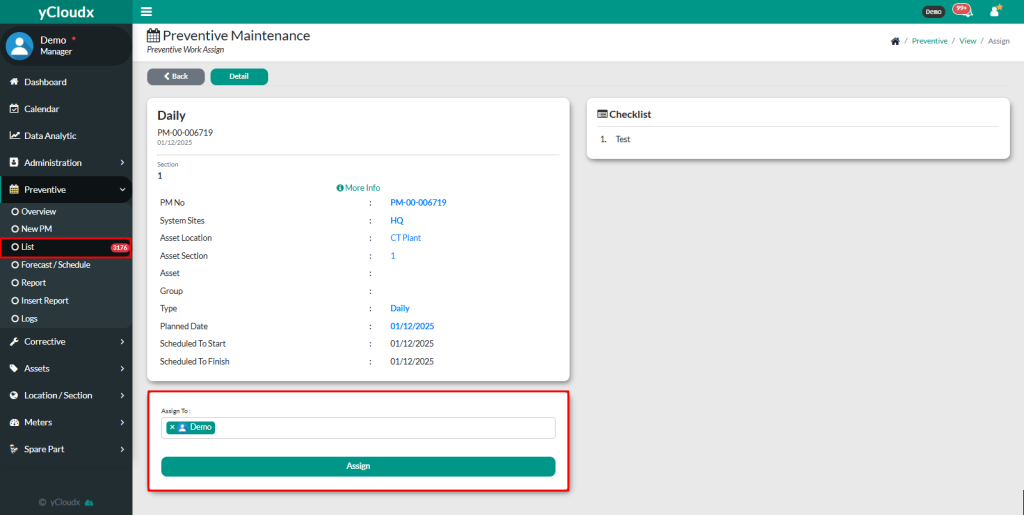
Notes:
- Assign To is only for notifying a specific person about a new pending work order. Other workers can still execute the work not only specified to the assigned person.
- Engineer, heads of department or other higher management should assign the work to the technicians or workers
