How Can We Help?
How to receive notification via email?
- Click Avatar or User icon at the top right of the page, then select Profile to be redirected to the user information page
- Click Contact
- Fill in the contact details, including the email address, emergency contact number and email address in the provided fields.
- Click Save Changes to update the information
- A popup notification will appear to confirm that the information has been updated
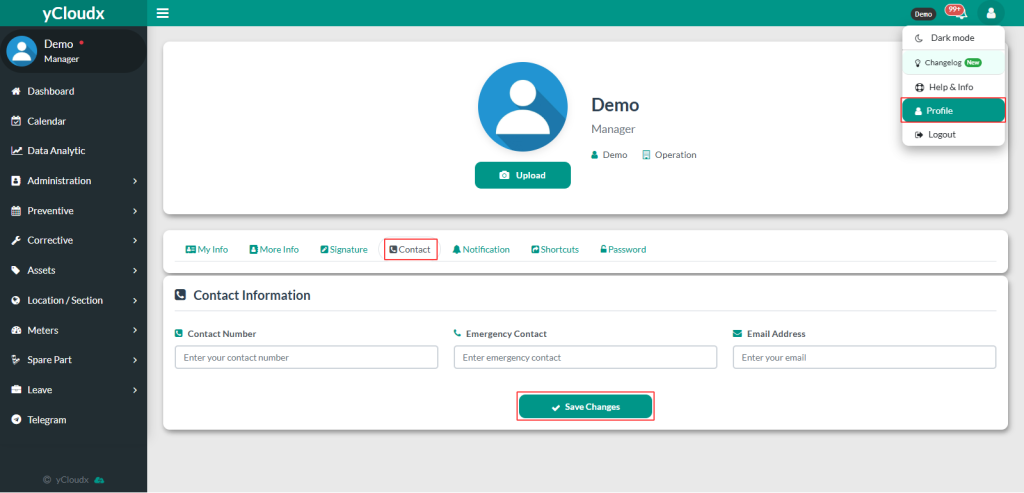
Admin can also update users’ email address:
- Administration > Staff Records > Selected user
- Edit email address
- Save
